1. Download CentOS MPs from here. They're not sealed but xml types. There are five files after upzip. We need only two file which contain "centos" in their names.

Cenos-library (short for "Microsoft.Linux.CentOS.Library.xml") should be the first to import because Cenos-5 (short for "Microsoft.Linux.CentOS.5.xml") has dependency of the Cenos-library.
I tried to import these xml typed MP files to SCOM console, but they were failed. (Centos-library imported well but Centos-5 had problem.)

this error was that it couldn't find dependency about this pack. I changed my mind that I made sealed MPs. I intended that I could find the way easier to solve the dependency problem. A benefit of this is that I can get specific error messages during sealing, for example, knowing easily whether some dependent MP is wrong or not - it could have wrong version or wrong publicKeyToken
2. Make KeyFile for the MP.
c:\>sn -k c:\MpForCentos\pairkey.snk
I made a folder named "MpForCentos" and copied mp files, then made keyfile into this folder.
3. Seal MPs
I ran the command prompt program and typed commands for sealing Centos-library like below.
C:\MpForCentos>c:\SupportTools\amd64\mpseal Microsoft.Linux.CentOS.Library.xml /
keyfile pairkey.snk /company "cubecore"
However, I got errors.
Attempting to seal ManagementPack file: Microsoft.Linux.CentOS.Library.xml
: Verification failed with [6] errors:
-------------------------------------------------------
Error 1:
: Could not load ManagementPack [ID=Microsoft.SystemCenter.Library, Keytoken=31b
f3856ad364e35, Version=6.1.7221.0]. ManagementPack not found in the store.
Cannot find MP File "Microsoft.SystemCenter.Library.mp" in any of the search dir
ectories.
-------------------------------------------------------
Error 2:
: Could not load ManagementPack [ID=Microsoft.Unix.Library, Keytoken=31bf3856ad3
64e35, Version=6.1.7000.256]. ManagementPack not found in the store.
Cannot find MP File "Microsoft.Unix.Library.mp" in any of the search directories.
-------------------------------------------------------
Error 3:
: Could not load ManagementPack [ID=Microsoft.SystemCenter.InstanceGroup.Library
, Keytoken=31bf3856ad364e35, Version=6.1.7221.0]. ManagementPack not found in the store.
Cannot find MP File "Microsoft.SystemCenter.InstanceGroup.Library.mp" in any of
the search directories.
-------------------------------------------------------
Error 4:
: Could not load ManagementPack [ID=System.Library, Keytoken=31bf3856ad364e35, Version=6.1.7221.0]. ManagementPack not found in the store.
Cannot find MP File "System.Library.mp" in any of the search directories.
-------------------------------------------------------
Error 5:
: Could not load ManagementPack [ID=Microsoft.Linux.Library, Keytoken=31bf3856ad
364e35, Version=6.1.7000.273]. ManagementPack not found in the store.
Cannot find MP File "Microsoft.Linux.Library.mp" in any of the search directories.
-------------------------------------------------------
Error 6:
: Could not load ManagementPack [ID=System.Health.Library, Keytoken=31bf3856ad36
4e35, Version=6.1.7221.0]. ManagementPack not found in the store.
Cannot find MP File "System.Health.Library.mp" in any of the search directories.
-------------------------------------------------------
Could not load ManagementPack [ID=Microsoft.SystemCenter.Library, Keytoken=31bf3
856ad364e35, Version=6.1.7221.0]. ManagementPack not found in the store.Cannot f
ind MP File "Microsoft.SystemCenter.Library.mp" in any of the search directories
: Verification failed with [6] errors:
-------------------------------------------------------
Error 1:
: Could not load ManagementPack [ID=Microsoft.SystemCenter.Library, Keytoken=31b
f3856ad364e35, Version=6.1.7221.0]. ManagementPack not found in the store.
Cannot find MP File "Microsoft.SystemCenter.Library.mp" in any of the search dir
ectories.
-------------------------------------------------------
Error 2:
: Could not load ManagementPack [ID=Microsoft.Unix.Library, Keytoken=31bf3856ad3
64e35, Version=6.1.7000.256]. ManagementPack not found in the store.
Cannot find MP File "Microsoft.Unix.Library.mp" in any of the search directories.
-------------------------------------------------------
Error 3:
: Could not load ManagementPack [ID=Microsoft.SystemCenter.InstanceGroup.Library
, Keytoken=31bf3856ad364e35, Version=6.1.7221.0]. ManagementPack not found in the store.
Cannot find MP File "Microsoft.SystemCenter.InstanceGroup.Library.mp" in any of
the search directories.
-------------------------------------------------------
Error 4:
: Could not load ManagementPack [ID=System.Library, Keytoken=31bf3856ad364e35, Version=6.1.7221.0]. ManagementPack not found in the store.
Cannot find MP File "System.Library.mp" in any of the search directories.
-------------------------------------------------------
Error 5:
: Could not load ManagementPack [ID=Microsoft.Linux.Library, Keytoken=31bf3856ad
364e35, Version=6.1.7000.273]. ManagementPack not found in the store.
Cannot find MP File "Microsoft.Linux.Library.mp" in any of the search directories.
-------------------------------------------------------
Error 6:
: Could not load ManagementPack [ID=System.Health.Library, Keytoken=31bf3856ad36
4e35, Version=6.1.7221.0]. ManagementPack not found in the store.
Cannot find MP File "System.Health.Library.mp" in any of the search directories.
-------------------------------------------------------
Could not load ManagementPack [ID=Microsoft.SystemCenter.Library, Keytoken=31bf3
856ad364e35, Version=6.1.7221.0]. ManagementPack not found in the store.Cannot f
ind MP File "Microsoft.SystemCenter.Library.mp" in any of the search directories
At first, I copied mp files which showed in error message to my folder. And I checked the version of MPs that actually had been imported to SCOM. after that I found that Centos-library has the wrong version of two dependent MPs. (I remembered that I once updated cross platform MPs, the latest version are 6.1.7000.277. )
I edited Centos-library.

After modify values, tried to seal it again, Centos-library imported fine to SCOM.
As the next step, It remained to seal Centos-5.
Keep in mind that the a value have to be changed before make it seal.
You would get error if you import Centos-5 seal without change value related Centos-library in its xml.
As I mentioned above, Centos-5 has dependency of Centos-library and I made the first sealed MP by using keyfile. So publicKeyToken of Centos-library has been changed. I cloud get PublicKeyToken by execute the following command.
C:\MpForCentos>sn -T Microsoft.Linux.CentOS.Library.mp
Edit the file Microsoft.Linux.CentOS.5.xml by entering the PublicToken Key at the reference for Linux.CentOS.Library MP

Finally, it imported well.

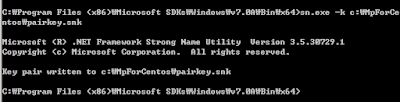

Hi.
답글삭제I'm Eugeny.
Where to find mp file which showed in error message?
Hi, Eugeny.
답글삭제You visit this site: http://scxcommunity.codeplex.com/SourceControl/list/changesets and download latest version of the file. That may be be scxcommunity-54201.zip. You can find mp file from the file.
Thank you.
Best regards.
Hi,Yeonki.
답글삭제I'm interested in the files:
System.Library.mp,
System.Health.Library.mp,
Microsoft.SystemCenter.DataWarehouse.Library.mp,
Microsoft.SystemCenter.InstanceGroup.Library.mp, where to find them?
Hi,Eugeny.
답글삭제You can find those files from a folder on the server which SCOM 2007 R2 is installed. That folder maybe C:\Program Files\System Center Operations Manager 2007. if you cannot find it, you could search them with keyword like *.mp
Thank you.