This is about how to solve the problem that when there is no result after search the computer which wants to add.
아래 화면은 OM 관리콘솔에서 관리컴퓨터를 추가하고자 할 때 해당 컴퓨터를 조회하는 화면입니다. (검색할 때 AD에 있는 정보들을 이용하죠)
Below shot is to search new managed computer on OpsMgr console.
(OpsMgr gets the computer information from Active Directory)
하지만, 오랜시간 검색에도 불구하고 결과가 전혀 나오지 않을때가 있습니다. 이럴 때는 SQL Server 의 Broker Service가 활성화 되었는지 확인해야 합니다. 그리고 관리콘솔에서 다음과 같은 에러가 발생했을수도 있습니다.
However, you cannot see the result at all despite of long searching time. In the case, you have to check if "Broker Service" is enabled on SQL Server and you may see the following error related "Broker Service" on OpsMgr console.
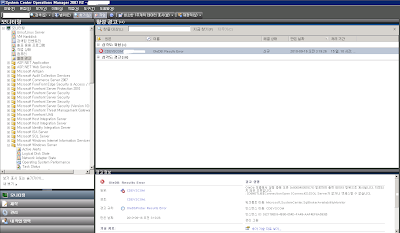
This message in English was "OleDb Module encountered a failure 0x80004005 during execution and will post it as output data item. Unspecified error"
해결책
1. SDK 서비스를 정지 (OM 2007 R2에서는 System Center Data Access)
2. SQL Server management Studio 실행
3. 브로커 서비스가 실행중인지 확인
management studio에서 다음과 같이 입력하고 실행함: select is_broker_enabled from sys.databases where name = 'OperationManager'
4. 3번의 결과가 0으로 나오면 다음과 같이 입력하고 실행함: Alter Database OperationManager SET ENABLE_BROKER"
Solution
1.Stop SDK service (System Center Data Access in OpsMgr 2007 R2)
2.Open SQL Server management Studio
3.Check if Broker Service is running of OperationsManager database
type "select is_broker_enabled from sys.databases where name = 'OperationManager' excute this.
4.if result is 0 on the step 3, type "Alter Database OperationManager SET ENABLE_BROKER" and excute this.
Refence site:



댓글 없음:
댓글 쓰기